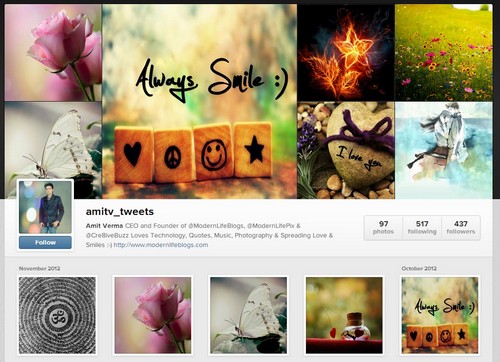Instagram web profiles are a beautiful new way to view and share Instagram on the web! Your web profile displays your photo along with your profile photo and bio, so others can see the content you share on Instagram.
You can share your own profile with anyone you want to see your Instagram photos from. Plus, web profiles provide an easy way to follow other users, comment & like photos, and even edit your profile right from the web.
To view your profile, or browse friends’ profiles, just navigate to instagram.com/[username]. For example, to view Amit Verma’s profile, @amitv_tweets, you would go to instagram.com/amitv_tweets on the web.
If your photo is set to public, anyone can view your profile by visiting instagram.com/[your username] on the web. You don’t have to be an Instagram user to view public user profiles on the web.
If your photos are set to private, your photos will only be visible to logged-in Instagram users you’ve allowed to follow you.
Web profiles will roll out to all Instagram users sometime next week. If you haven’t been able to view your profile yet, rest assured that you will in the next few days.