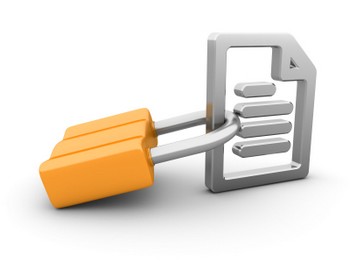There is a lot of talk about security on the Internet. While we love the fact that these media allow us to freely promote ourselves and our business, and help us quickly share information with the world, we are also concerned about keeping unwanted information from leaking out and falling into the wrong hands. That is why security measures are constantly being improved on the web. One measure that has been tested and proven to be very helpful in sending and sharing electronic business documents and confidential data is Secure PDFs.
Protecting PDF content is a common practice in the business world. Companies and professionals who work a lot with business documents usually rely on one powerful PDF software for all their daily PDF-related activities, including securing PDFs, and one such tool is Able2Extract PDF Converter. Able2Extract has been around for a while, but now is a good time to remind users about it, as a new version of the software has just been released with new functionality for creating and securing PDFs.
Able2Extracts is highly rated among users due to its very simple command. Here’s a quick guide on how to quickly and reliably create and protect PDF documents using this software:
You can install Able2Extract on your computer regardless of the operating system you use. It is made for major OS platforms: Windows, Mac and Linux.
Once the software interface appears, you will see a very easy command:
PDF files can be created in just two quick steps. First click on Make knob:

Then browse your folder for the file you want to protect and double click on it. A PDF will be created from this file in just a few seconds.
You can also create PDFs without opening the Able2Extract application. Here’s how:
Open directly the document you want to convert to PDF.
Click on Print tab, then select Able2Extract from the list of available virtual printers.
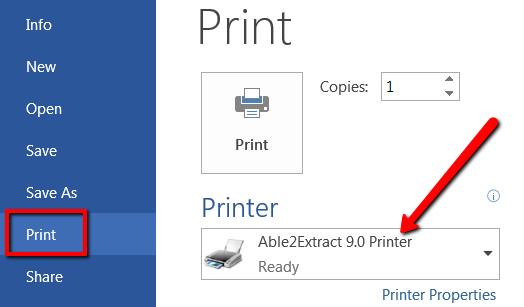
Click Print above the Printer option and your document will be converted to PDF.
Now, to be safe, go to:
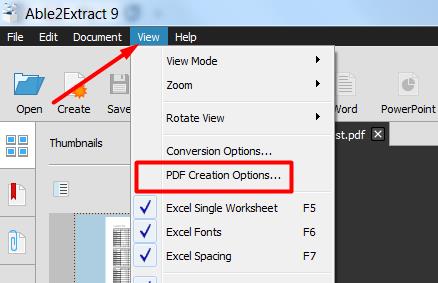
Then click Security choice and check Secure PDFs box:
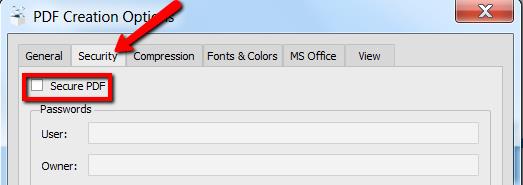
Finally, choose passwords for PDF Users and Owners, and this will let you set file permissions to your document:

If you want your files to only be viewed but not printed, copied or modified, this is a great way to control your PDF usage and have a sense of security when sharing it with others.
Able2Extract offers more features, besides creating and securing PDFs. To check out its various conversion options, download the free trial version from the website and use it free for one week.