Taking close up shots from your phone is almost impossible even if you have one of the best camera phones in the market. Here’s a DIY that helps you take close up shots with your own phone without much hassle. What do you need :- ————————— An old DVD drive with a lens, clear tape and your cell phone with a camera. How to make it work? ——————————- 1. Open your old DVD drive to take out the small lens inside. 2. Take the lens and hold it just above the lens of your phone and apply tape over it to secure the lens. 3. Note that placing the tape all the way over the lens will reduce clarity. Therefore, try to keep as little tape on the lens as possible just enough to hold it in place. 4. Use whatever point you need to tear off the tape covering the lens. 5. Now use this to take close-up shots of the small items you have. How it works :- ——————– The tiny lens in the DVD drive is the perfect size and has the perfect magnification to turn your phone’s camera lens into a macro tool. This can be used to take clearer macro pictures of ICs, Diodes, Small Insects, etc.