Facebook announced a great feature on 6th July with group messaging service & an amazing feature known as video calling with your friends on facebook. Facebook & Skype brings you a great video calling experience on facebook that works great on all browsers.
This way conversations with friends, family or office members become easier. Call your friends directly from facebook directly. But this only allows one friend at a time compared to Google+ Hangouts we chat with up to 10 people at a time. Hopefully facebook also brings that feature soon. Until now let’s see what we have now.
https://www.youtube.com/watch?v=cqd_4KSbnJo
Quick guide how to start facebook video call :
1). Go to Facebook video calling page to get started.

2). Once you click start, the installation process starts. You’ll need to download the plug-in to continue with the setup process. Facebook application settings named “facebookvideocallsetup.exe” to install the video call plug-in.

3). Once you have completed the installation process, you can now open the chat box to call your friends, you will see a video button in the chat box.

4). Click the video button now you can chat with your friends directly. This is how you start a video call on facebook.
Enjoy this video calling feature & enter the amazing world of facebook with your friends, family. Come on!
This is the video version to start a facebook video call:
https://www.youtube.com/watch?v=dMvmiUi0u2Q








