Twitter is great for businesses to be seen, heard and interact with their audience. MarketMeSuite allows businesses to harness the power of Twitter and use it to their advantage. Most importantly, it allows you to always be on the ball when it comes to who is talking about you and your brand. Twitter is a great way of seeing who has @ mentioned you but sometimes, people talk about you behind your back. Not to say it’s bad talk, but more that they are talking about your brand indirectly. Your businesses is being talked about and you don’t even know about it. This article looks at why it’s important to be aware of all business related content and how you can track it using MarketMeSuite.

www.marketmesuite.com
1- @Mentions
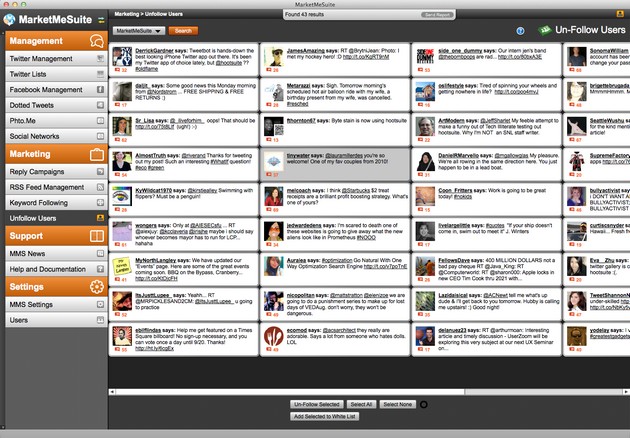
MarketMeSuite Social Media Dashboard, Packed with Amazing Features
Everyone knows that this is the easiest way of tracking who’s talking at you. It’s great for seeing who actively seeks your attention giving you the opportunity to interact and get involved. However, inside Twitter itself, @mentions are in with all other activity such as who you have followed, who has re-tweeted you. It’s cluttered and you don’t always have time to scroll through to find who’s talking to you. MarketMeSuite allows you to set up a “Pane” dedicated to just your @mentions. This makes it clean, clear and accessible so all you have to do is look at the pane and see who @mentioned you and reply directly from there! We believe simplicity is best.
2- The Search Pane
Queries and Chat
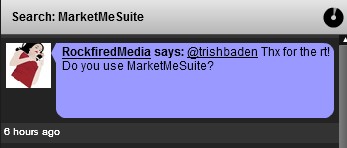
Queries and Chat
With MarketMeSuite, you can set up a search pane and use any word or phrase you like. For example, the name of your business. MarketMeSuite then shows all tweets that mention that word, even if it’s an @mention or not.As you can see from the image below, someone has referenced MarketMeSuite without directly involving them in the tweet. Yet through the the use of a search pane, we can see it, and reply accordingly. This is important because it takes that user by surprise when the company they have shown an interest in but are unaware that they are listening, actually responds to them. Think of how in tune you look and how much they will appreciate that. That is interaction at it’s best and it will gain respect. After all, people like companies which are proactive, engaged and helpful.
Locating Criticism And Reviews About You
It is also useful when someone has said something bad about you. You can see that someone has tweeted about you in a bad light but not targeted at you directly. Again, use this search pane to your advantage to respond to them appropriately, “I’m sorry you had a bad experiences, please email me and we can talk. We’d love to hear how we can improve”. Being seen to respond and actively engage with your audience, even criticism, shows that you sit up, listen and act. This is core, respond well to bad tweets and you will gain respect. It’s also important to know who is saying bad things and why. All companies need to be aware of any bad reviews or talk so searching your company name means you are always aware and quick to respond and remedy any bad feelings. The last thing you want to do is be unaware, leave it to fester and let them influence more and more people with their criticism of your company.
Track Who’s Tweeting Your Posts With URL Searches
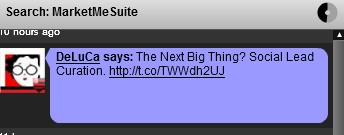
Posts With URL Searches
If, like most businesses, you have your own website/blog, then you can also use search panes to track URL’s from your websites. Most business blogs or articles have the business name in the URL. That means anyone who has tweeted that blog will be sending out the URL link with your brand by default. This means you can see who’s tweeting your content and thank them for doing so. It also means you can see which types of blogs or articles get tweeted most so you can use this to your advantage by writing more content based on that theme. For example, the photoshows a tweet which of an article written by one of the MMS team. Nowhere in the tweet do you see the words “MarketMeSuite” but because it’s in the URL, it’s tracked and shown. This is great because all businesses need to be aware of who’s tweeting their content and which content it is. Not only so they can see it’s getting read but also by who.
3- Reply Campaigns
Reply Campaigns are something that MarketMeSuite created from the ground up. Unique to MarketMeSuite, this feature really is the ultimate Twitter search tool. Reply Campaigns allow you to find users in your niche and start conversations, and it’s completely user controlled to maintain the highest quality! It helps you increase your follower base and allows you to locate the perfect market for your business by town or city!
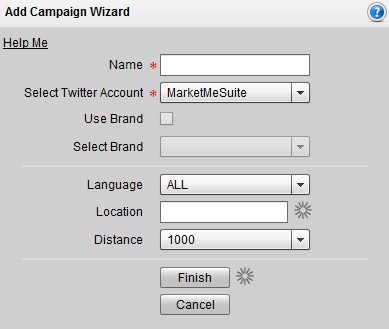
Reply Campaigns
Campaign Keywords : Start out by selecting keywords that you wish to search for. It could be “social media” “animals” whatever you want. There is no limit to how many you can add. This means you are controlling what you search for so you only get the results you need.
Geo-Target : You can target within 1000 miles of a specific location. All you have to do is add the city, county, zip code, postal code. This way you can target the tweets close you where you are. It’s no use being a chiropractor in London, searching for “sore back” and talking to someone in Africa. This feature eliminates that and means you can search your local town and area as these are the people who will be interacting with you most and being converted into customers.
Campaign Filters And Negative Words : If you are seeing tweets filter through that don’t make sense for your campaign, start putting words in that will make the filter stronger. For example, if your keyword is “antiques” a negative keyword you may want to filter out is “hate” so you don’t get any tweets that say “I hate antiques.” Again, this goes to show how much you can control your Twitter searches so the results are the best you could hope for.
Following these steps will improve your results dramatically! You’ll be shocked at how simply starting a conversation can help you gain followers that are turned into customers.
5- Basic Keyword Searches

Keyword Searches
MarketMeSuite also allows you to do a simply generic keyword search so you can pull in all of Twitter rather than just a place and a specific niche. Keyword following is a tool that allows you to use our smart algorithm tosuggest real people -not automated bots, tweeting, or spammers – all based on the keyword and language you enter. This brings in all tweets from world wide so you can find a selection of people to follow and interact with. It’s always useful to be known in as many places as possible to get your business to expand. It is beneficial because you have 100% control over what you search for and who you interact with from the results. Whether you just tweet them or follow them, it’s a great way increasing your online presence and getting your product noticed by the masses!
Key Take Away
There is no limit to the amount of search panes you can set up or the topics you wish to search. You can delete them at any time and adapt them to change your needs. The fact that you can move your panes so they are all next to each other and ordered means you can know where they are, access them easily and respond to those involved accordingly and efficiently. Being aware of all talk and gossip about your businesses ill make sure you stay top of the game and show that you care about what you do and your reputation. Searching should be easy, it’s important it’s done as well and with
MarketMeSuite, you have everything you need at your fingertips. With MarketMeSuite Version 4 only a few months away from release, there will be so much more on offer to help you as well. Look here for a sneaky peak of what lies ahead and how it will work for you!
httpv://youtu.be/N_JjSIjgRcQ








