Everyone loves a universal way to get quality music for free and easily. In the age of the internet and digital audio, there are many smart ways to download free music online, for example converting YouTube, Vevo or MTV music videos to MP3 format. Leaving aside the legal issues of this method, I want to show you the most efficient way to download music from the Internet for free.
1). Freemake Video Downloader
It is a great ad-free tool for downloading videos and MP3s from video streaming websites like YouTube, Vevo, Facebook, Vimeo, MTV, MTV Music and more than 40 others. The most popular is Youtube to mp3 functionality that can be done with just one click. This software has an intuitive interface and provides fast MP3 and AAC downloads due to multistream ripping technology. Recommended for everyone who wants to create the best music collection with minimum time and effort.
2). Video2mp3.net
It is a handy online service that allows users to convert YouTube videos to MP3 format in a simple way. To work properly, the downloader requires a special Java applet. Alternatively, you can install the provided Firefox extension. The only minus that the website is overdone with ads. But if your Internet connection is fast enough, this is the perfect tool to get free music from the Internet, especially for those who don’t like overloading their PC with all kinds of software.
3). Last.fm
It is the biggest music website on the Internet with millions of songs to choose from. It allows listening to favorite musicians and also copying their songs for offline collections. Many songs are available for free download on the website itself. In addition, there are several utilities that help download MP3s from Last.fm, for example Zilla Music Free. The download method is simple: just run the tool, log in to Last.fm and play the audio track you want to download, then select the captured music and click the “Download” button. Recommended for everyone who spends hours on Last.fm.
4). Vixy Freecorder

This is a free toolbar for Firefox and Internet Explorer, which comes with a lot of functions but the main one is of course the video/audio download module. It works very easily – just navigate the Web as usual, and when you find a song to download, access Audio Recorder and click to start recording. A big plus is that you can record any track wherever you hear it. The big minus is that the quality leaves a lot to be desired as the tool records all the sounds of your PC.
5). Mozilla additions

The Firefox browser allows users to install various extensions to rip music online. The most popular ones are VideoDownload Helper, Easy YouTube Video Downloader, NetVideoHunter Video Downloader, and YouTube to Mp3. They are all very useful but only for Firefox. The developers of this add-on are either small companies or just software enthusiasts, so the extension is updated rarely and may not work for supported websites if changes are made on their part. Still for occasional use, that’s just what is needed.
Thank you so much friends for reading this. If you have more info. regarding this tool & software mention below in comments. Keep Smiling & Keep Listening Music 🙂








