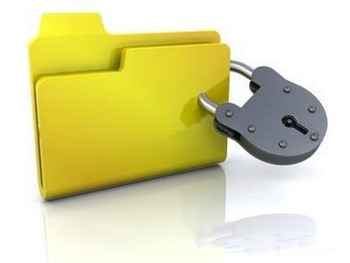Business professionals work with sensitive and confidential data on a regular basis, making their computers and laptops a treasure trove for identity thieves. When you hear about a stolen laptop, it’s not necessarily hardware thieves are after – it’s the data. There is a black market for credit card numbers, Social Security numbers, online bank account login credentials, and more. To defeat criminals, many companies use file and folder encryption to make sensitive data unreadable to outsiders.
Folder encryption is a popular method because it is available to Windows client and server users without having to purchase additional network security solutions. For example, Windows 7 users can encrypt individual files or folders by going to Windows Explorer, right-clicking the file or folder, selecting Properties, and clicking Advanced (Attributes) and selecting “Encrypt content to secure data.” Folder encryption is also available on Mac operating systems for businesses using Macs. A good resource showing how to encrypt folders on your Mac is available online here.
While this is a good first step, it requires action. What if you forget to go through the steps listed above? What if you’re in a hurry? It is not uncommon for users to bypass network security solutions because they are too difficult or too time consuming. They may intend to go back and encrypt files later when things are cleared up, but life – and work – has a way of interfering with good intentions. Making sure that these files are encrypted is important because you can never be too safe.
Self-encrypting drives solve this problem. The auto-encrypt drive handles encryption automatically. Users don’t need to remember to follow certain steps or store their files in pre-defined, encrypted folders. They just create and work with files as they normally would. A self-encrypting drive contains circuitry that controls and encrypts the drive’s contents. While the technology is complex, using a drive isn’t. The user must enter the password when the computer starts up so that the disk contents can be decrypted. If the password is not entered, such as if the laptop is stolen, the data on the disk will be unreadable and thieves will not have access to your data.
Of the two network security solutions, which do you think is better – an encrypted folder or a self-encrypting drive?
Daniel Gail is a writer and expert in the field of encryption. When writing this article, he used several sources from WinMagic. Feel free to add them Google+ for more updates.