Most users are familiar with data or file loss situations, but may not be aware of partition loss and its consequences. The post describes the reasons that lead to loss of partitions from hard drives and suggests solutions to retrieve deleted and lost partitions on storage media.
Partition loss is not as common as data loss, but it is a severe problem that is much more difficult to deal with. It affects important segments of the drive and data stored on certain partitions is lost, possibly forever. It is possible that the loss of one partition can affect the entire storage medium. Due to massive data deletion, the situation becomes critical, therefore, it requires immediate attention.
If there is no data on the hard drive, you can re-create partitions or repartition the hard drive. However, if the deleted partition contains important data, it is very important to retrieve it. In most of the cases, the lost partition contains a very large volume of data.
There are a number of partition loss situations: however, you should analyze the actual situation before implementing a recovery solution.
Lost Hard Drive Partitions: Phenomena & Situations

A different situation that confirms a data loss state is when –
- one of the partitions seems missing,
- more than one partition missing,
- one or more partitions are deleted, but the boot partition remains
- only boot partition is missing while other partitions are present
- there is only boot partition while other partitions are missing
If the boot partition is lost or all partitions are deleted from the hard drive, you will fail to start the Operating System. A black screen or blue screen (Screen off) will appear during the boot process and the boot process may fail in between.
However, if one or more partitions were deleted from the hard disk, you may be able to start the computer and see what partitions are on the drive.
What Causes Lost Partitions

Most of us are not aware of the reasons that lead to partition loss. What we all know is that partitions get deleted when we accidentally hit the wrong key combination. However, partitions are lost accidentally and users don’t know what caused the inevitable loss. This makes partition recovery more difficult if the exact reasons are not known.
In the coming sections, some common reasons are listed to make it easier for users to gain access to lost data.
- Partition Table Damage
The Partition Table, a 64-bit data structure, is part of the Master Boot Record (MBR) and plays an important role in providing information about the primary partitions on a hard disk. Dividing a hard drive into logical partitions helps store data in an organized format. The first four partitions on HDD are referred to as primary partition.
If this table becomes corrupt or corrupted due to a technical or logical failure, it will fail to perform read/write operations sequentially. If that ever happens, the drive may become non-operational for a number of reasons. Partition table corruption or damage may occur due to software conflict, virus attack, incorrect operation, power outage, etc.
- Accidental Deletion or Formatting

Sometimes, a simple mistake on our part leads to heavy losses and even more so in case of loss of valuable data. This occurs when you accidentally delete or format one of the partitions while performing other operations on the hard drive media. Accidental deletion or formatting of partitions occurs, especially when setting up or repartitioning drives.
If this is the case, you can’t do much, but pay attention while performing each task, be it deleting a single file or keeping data in an organized manner. Always follow the proper rules and guidelines when performing any procedures, solutions and functions on the hard drive.
- Dangerous Virus / Malware Attacks
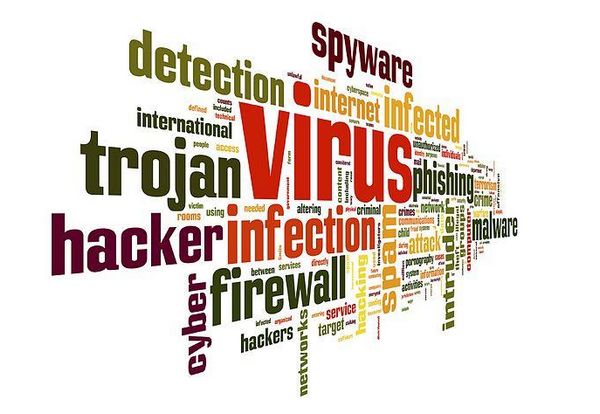
Viruses and bugs enter computers in various ways. It could be an infected external media or a file received via e-mail that causes the system to behave abnormally at first, and soon turns into partition loss. In fact, bugs are hidden all over the system or network but are harder to detect.
Make sure your system is turned on with an efficient and fully functional anti-virus application. Also, do not download any files or programs from untrustworthy or unreliable websites or other media. To avoid virus infection, do not connect USB devices to the computer unnecessarily.
- There are Bad Sectors
We all are familiar with the bad sectors that occur on hard drives and the main cause is a power cut. When the hard drive stops unexpectedly while a read/write operation is in progress, the hard drive receives bad sectors. This is a sector that is not writable and cannot be accessed due to permanent damage.
These sectors are a tiny piece of rigid storage space and refuse to store any data. It happens due to both physical and logical reasons which include sudden system shutdown, mishandling of drives, corrupted platters on storage media and similar causes. Recovering data from a logically damaged hard drive is fairly easy, but it’s even more difficult to retrieve data from a physically damaged media.
What can be done to Restore Lost Partitions?
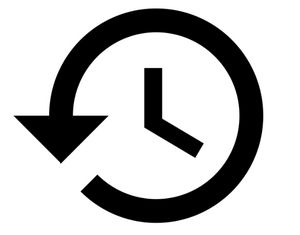
Unfortunately, none are built-in partition recovery utilities are available to recover lost partition or retrieve data from damaged or corrupt partition. However, there are some tips and actions that can be followed to maximize the chances of getting partitions under all circumstances.
In case of partition loss, stop using the hard drive for further computing operations as you will permanently lose data residing in that particular partition. Also, back up the entire hard drive to save further loss. It is better to follow a strict backup strategy so that data can be recovered under such circumstances.
Straight ahead
Although there is no manual method available to recover lost partitions, you will be very happy to know that you can retrieve lost and deleted partitions using third parties. Stellar Phoenix Windows Data Recovery – Professional software. This is the only solution that has the ability to restore lost partitions from both internal and external storage media.








